Sarkari Result Blogger Template :- The Sarkari Result theme for Blogger is a type of theme that allows bloggers to create a government job-related website on the Blogger platform. The term "Sarkari Result" refers to the results of government job exams in India. This theme is designed specifically for those who want to create a website that provides information about Sarkari Results or other government job-related information.
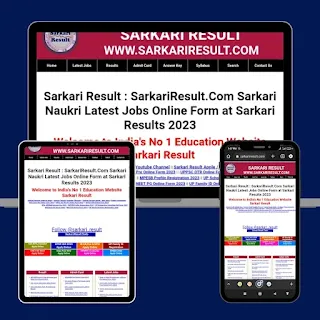 |
| Sarkari Result Theme for Blogger free download |
The Sarkari Result theme is available in both free and premium versions. The free version offers basic features, while the premium version comes with advanced features such as responsive design, custom widgets, and optimized SEO settings. The theme is user-friendly and easy to customize, making it accessible to bloggers without any coding knowledge.
Using the Sarkari Result theme for Blogger, bloggers can create a website that displays the latest government job results, notifications, admit cards, and other related information. They can also integrate advertising networks like Google AdSense to monetize their website and earn money.
Creating a job website on Blogger using the Sarkari Result Blogger Template is a simple process. Here are the steps you can follow:
- Choose a domain name and hosting provider: First, you need to choose a domain name that suits your job website and register it with a hosting provider. There are several hosting providers available in the market such as GoDaddy, Bluehost, etc.
- Install the Blogger platform: Once you have your domain and hosting ready, you need to install the Blogger platform. It is a free platform that allows you to create a website easily.
- Download the Sarkari Result Blogger Template: Next, you need to download the Sarkari Result Blogger Template from a trusted source. You can find many free and premium templates online. Choose a template that suits your website's needs and download it.
- Install the Sarkari Result Blogger Template: After downloading the template, you need to install it on your Blogger platform. To do this, go to your Blogger dashboard, click on "Themes," and then click on "Backup / Restore." Upload the downloaded template file and click on "Save."
- Customize your website: Once you have installed the Sarkari Result Blogger Template, you can customize it as per your needs. You can add pages like "About Us," "Contact Us," etc., and also add widgets to your website to make it more interactive.
- Publish your website: After customizing your website, you can publish it by clicking on the "Publish" button. Your website will now be live and accessible to your audience.
Sarkari Result Blogger Template Features
👉Remove Footer Credit.
👉Free Updates.
👉100% secure and verified downloads.
👉Unlimited Website Usage.
👉One-click instant downloads.
👉We Purchase And Download From Original Authors.
👉License: GPL
can i build sarkari result website on blogger without coding
- Go to the Blogger website (www.blogger.com) and sign in using your Google account or create a new one.Click on the "Create New Blog" button and follow the prompts to set up your blog. Choose a name and address for your blog.
- Choose a Template:After creating your blog, you'll be directed to the Blogger dashboard.Go to the "Theme" section from the left menu. Here, you can choose from various pre-designed templates.
- Customize the Template:Many templates allow customization through the "Customize" or "Layout" options. You can change the layout, colors, fonts, and more to fit your "Sarkari Result" website's theme.
- Add Content:Create posts for each "Sarkari Result" you want to publish. You can add text, images, and links to these posts.Use appropriate labels or categories to organize your content, making it easier for visitors to find relevant results.
- Widgets and Gadgets:Blogger offers various widgets and gadgets that you can add to your blog's sidebar or footer to enhance functionality.You can add gadgets like "Popular Posts," "Recent Posts," and "Search Bar" to help users navigate your website.
- Monetization (Optional):If you plan to monetize your blog, you can integrate Google AdSense to display ads and earn revenue from your content.
- Promote and Share:Once you have some content published, start promoting your blog. Share your posts on social media platforms and relevant forums to attract visitors.




0 Comments